Restaurant Menu Editor
Manage Your Online & In-Store POS Menu from One Dashboard – Simplicity at Its Core
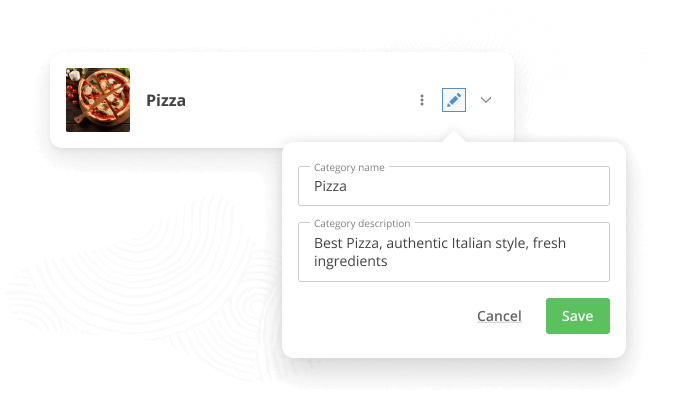

How to Get Started with This Free & Easy-to-Use Restaurant Menu Editor
Add Your Food & Beverage Items
Easily input the items available on your restaurant's menu.
Assign Your Modifiers
Customize options by adding and assigning modifiers to your menu items.
Add Ingredients, Allergens, Additives & etc.
Customize options by adding and assigning modifiers to your menu items.
OPTIMIZE KITCHEN SETUP
Easily send specific menu items to designated kitchen printers.
Optimize Kitchen Setup
Easily assign specific menu items to designated kitchen printers for better organization.
Streamline Operations
Connect printers to different kitchen stations effortlessly, improving workflow and efficiency.
Improve Flow and Precision
Assign menu items (e.g., pizza items) to specific printers for smoother and more accurate food preparation.
Special Menu Items
With this menu editor
Fast Track Menu Changes
Quickly hide or show special menu items on certain days.
With this menu editor, you can easily remove food and beverage items from the menu or make them available on select days. Why not create a brunch special to draw in more customers on weekends?
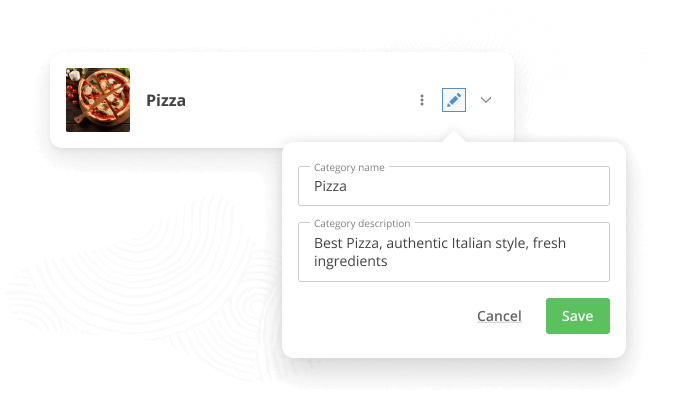
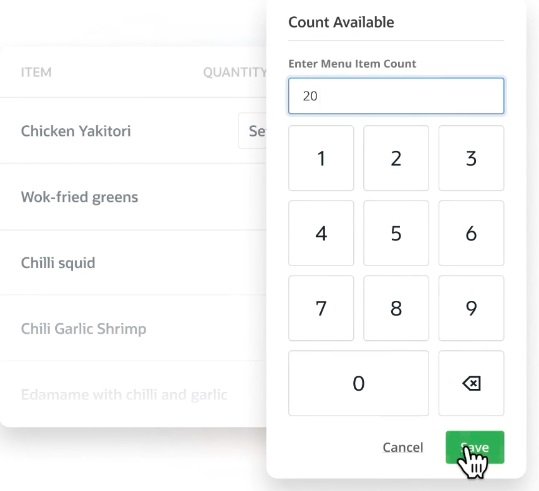
Chartstock Management Made Simple
Stay in control of food stock to avoid errors.
Ensure your customers are always happy by keeping track of inventory. Set up stock quantities for each menu item, so you're always prepared and avoid disappointing customers with last-minute out-of-stock items.
- Menu Updates
Menu updates as your customers will see

Selling Out Fast?
Mark items as ‘out-of-stock’ with just a click. If ingredients run low or you're out of stock, simply tick the “Out-of-Stock” option. Once your items are replenished, remove the label and carry on stress-free.

Preview Menu Updates
See how your changes will look for both customers and staff. Preview menu updates as your customers will see them through the menu widget, or check how staff will view them at the POS terminal. Any changes are instantly deployed across your menu once saved.
For Eats On Demands Customers
Boost your online sales with custom tips.
Want to increase your online sales but don’t know where to start? We provide tailored advice to help you boost your revenue, so you can focus on running your restaurant. Our top-rated menu editor comes with expert tips on improving online sales.

